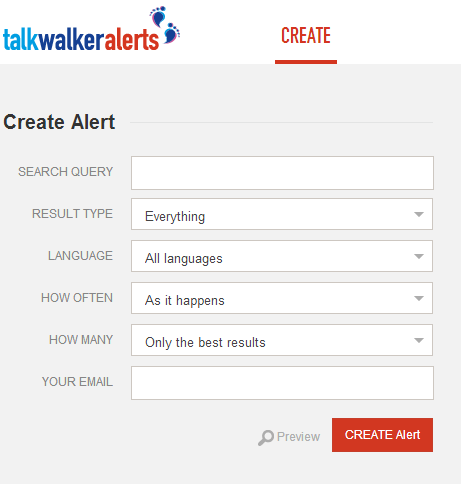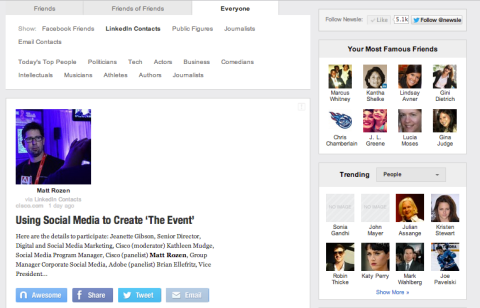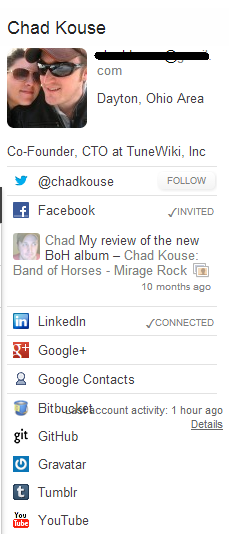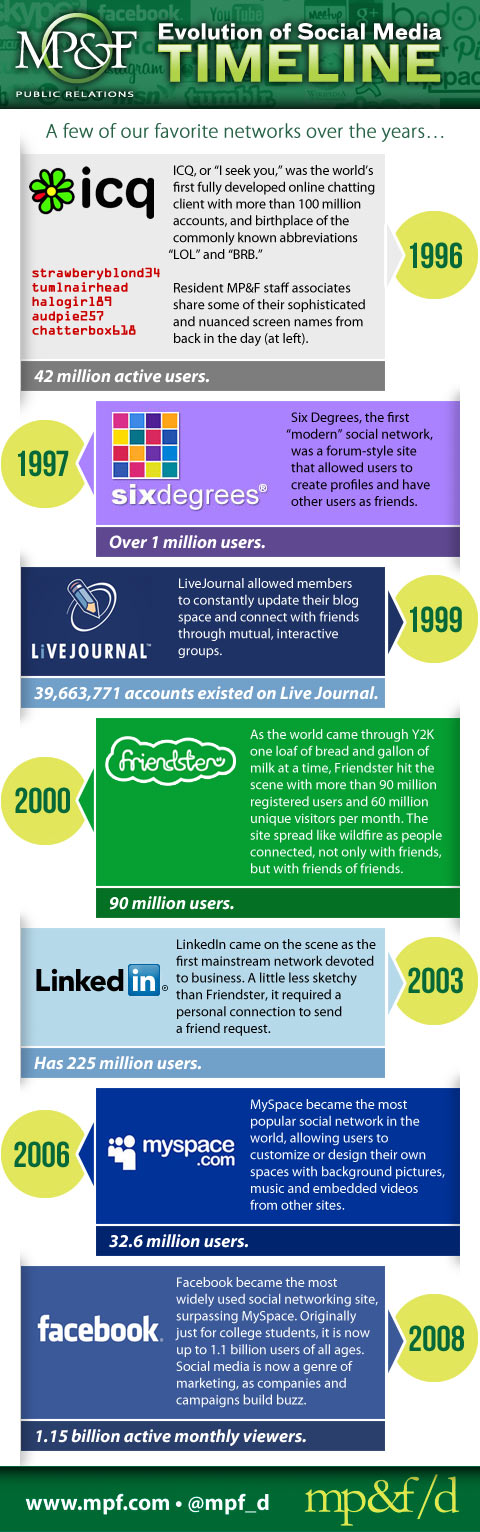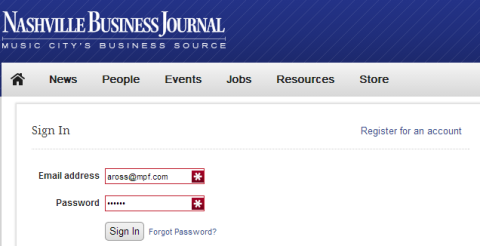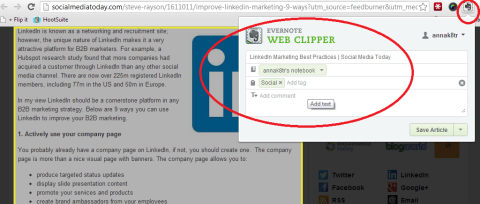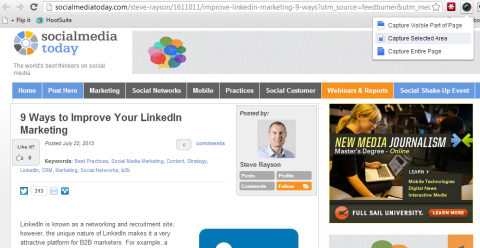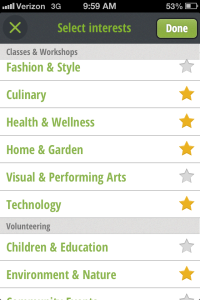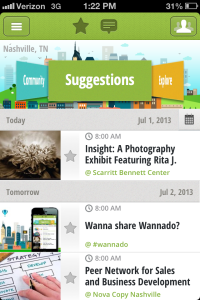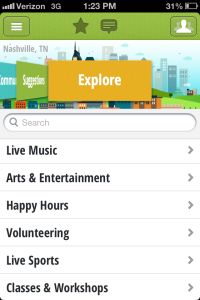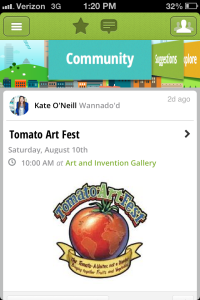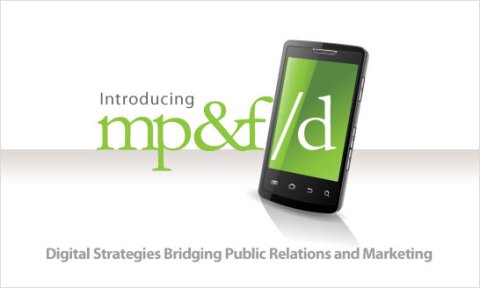TEDxNashville
April 10, 2013
by Caroline Claiborne, Intern
I attended my first TEDx event (Nashville’s fourth) this past Saturday, unsure of what to expect. I had seen a few videos from previous TEDTalks, but I had never experienced a room full of eager, ready-to-learn individuals who voluntarily paid for a day of lectures – and I am about to graduate from college.
The experience was like no other.
The theme chosen for this TED event was “Next.” The wide variety of lecturers and performers shared what they know and invited us to use that knowledge in bettering our community. Through the course of the lectures, I began to ask myself, “What is my ‘next’? What am I doing for my community?”
Speakers addressed immigration reform, charter education and community organization, among other topics. With each speaker and performer, I stretched my understanding of familiar topics and planted the seeds of new ideas. Musician Mike Farris performed gospel and blues at 10 in the morning and brought down the house from the get-go. After playing for several minutes, Farris asked the audience, “Are you gonna help or are you gonna hurt?” His question framed my experience for the day and forced me to ask myself, “How am I gonna help? What do I have to offer?”
One speech embodied the spirit of Ted: Dr. John Wikswo’s address “The Homonculi and I: Lessons from Building Organs on Chips.” The explanation stretched my capacity for listening to and finding interest in something science-related. He simplified a complex topic – how living human cells respond to drugs, chemicals and toxins – using a swing set, a stick figure, Dr. Emmett Brown and a sense of humor. Dr. Wikswo broke barriers between science and communication and, in doing so, offered his extensive expertise to the larger community.
Dr. Wikswo retold a story of someone’s advising him, “You really need to be normal,” to which he responded, “Normal people don’t do this!” He is correct: Normal people do not break barriers to better their community.
TED is about more than learning. TED is about sharing information and creating a better sense of community, whether it is the geographical community of Nashville or the digital communities we touch. I do not have answers about my “next” today, but TEDxNashville accomplished its goal – it got me thinking.
Quick tips on database marketing
February 1, 2013
Jay Graves, partner at Social Solutions for Business (SSB), led a lunchtime professional development session at MP&F Public Relations this week.
SSB is a Denver-based Microsoft Partner providing management consulting, technology services and analytic products for multiple markets, including sports, health care, real estate, travel and entertainment. Graves and partner Bobby Whitson are in the process of opening the Nashville office of SSB.
Today’s discussion focused on trends in digital and database marketing and how they can benefit public relations campaigns.
Here are a few tips we took from Graves’ remarks:
- Keep your email list in-house. Giving someone else access to your list is the quickest way to compromise it, or get it “dirty,” as they say in database management.
- “Recency” trumps all. The most important consumer data analysis question to answer is “Who has supported my organization recently?”
- Re-targeting is the newest trend in database marketing. Re-targeting is a cost-effective approach to raising awareness and recognition levels among your audience. Your existing email list can even be used as the starting point for a re-targeting campaign.
- Beware of TLAs. Three-Letter Acronyms, popular in the world of technology, can quickly confuse outside audiences.
- Have a good picture on LinkedIn. LinkedIn is one of the first places employers and potential clients go for research. Be sure you have a professional photo on your profile.
What challenges and successes has your organization seen with database management? Are you using your existing consumer base to grow your business or spread your message?